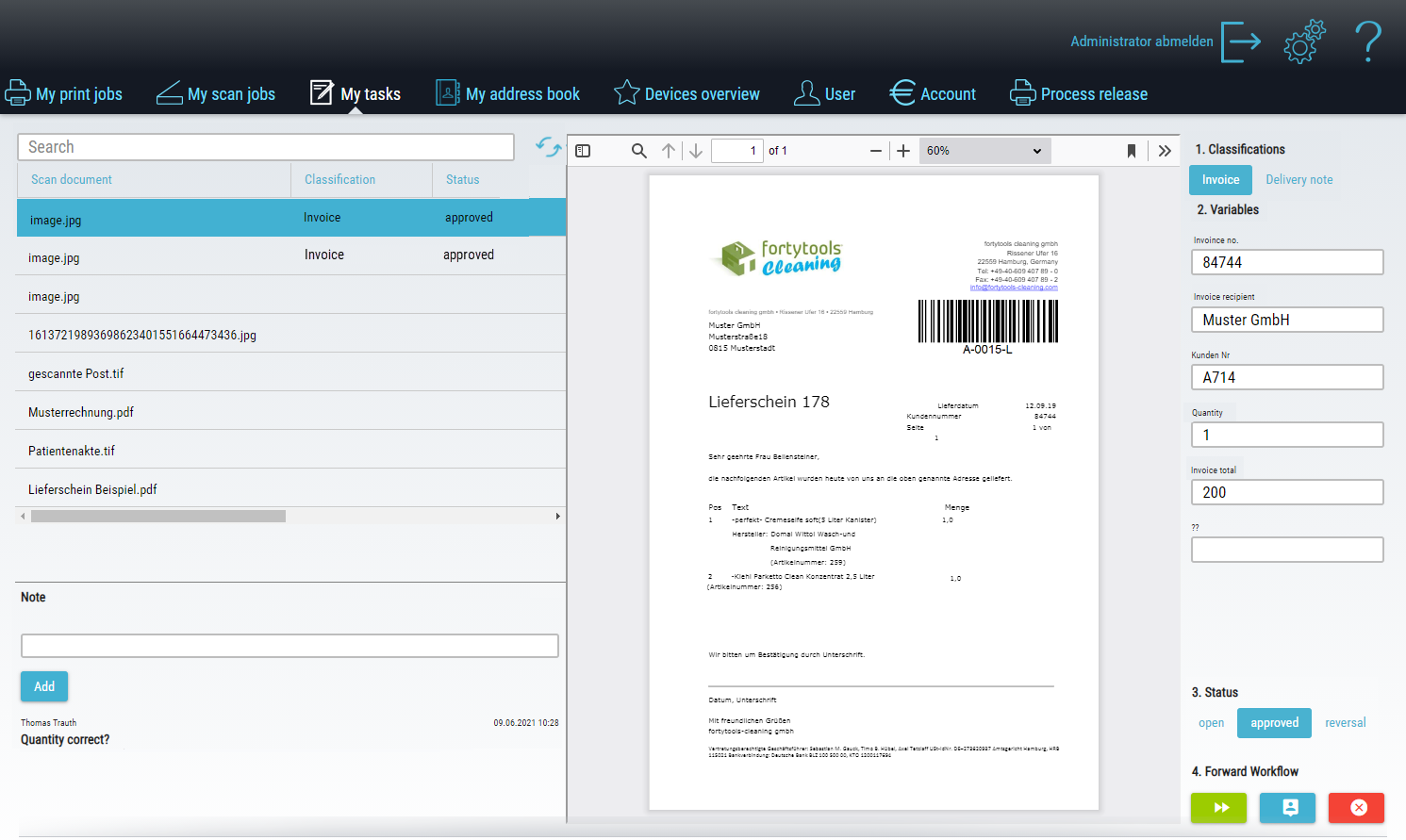Document review
With the document review feature, it is possible to view and check scans and image or PDF files and assign keywords to them in the WebClient and define the workflow path according to the results of the check (classification, status, etc.) (e.g. filing in different locations or the like).
It is very easy to use: The document is scanned on the device or, for example, fed into the workflow via a photo from a smartphone. In the WebClient, the document is displayed in the My Tasks area. The user who is to process the document can already be defined in the workflow.
Keywording can take place here. For searchable documents (OCR), contents of zones can be automatically filled into fields or marked areas can be transferred via drag and drop. The classifications for the document can be defined in the workflow in the Document Review module. The document can also be passed to another user for further processing.
In technical terms, the captured data is stored in variables, which in turn can be used at many points in the workflow.
A separate license option is required to use the document review feature.
To set up the document review feature, proceed as follows:
-
Add the Document Check module to a scan or document workflow, seeThe Document Check Module.
-
Activate the document check license for the users who will perform the document check.
-
Assign the user right to see the WebClient area "My Tasks" to be able to see the area My Tasks in the WebAdmin.
-
If sharing a document should only be possible within a group of people, create a group of users who have the same keyword and specify this in The Document Check Module.
-
Check the function in the WebClient, see My Tasks.
Documents can be searched using regular expressions to extract specific data. These data can already be pre-populated in the document review fields. This makes OCR with data extraction ideal in combination with document review, see also OCR and barcode recognition.