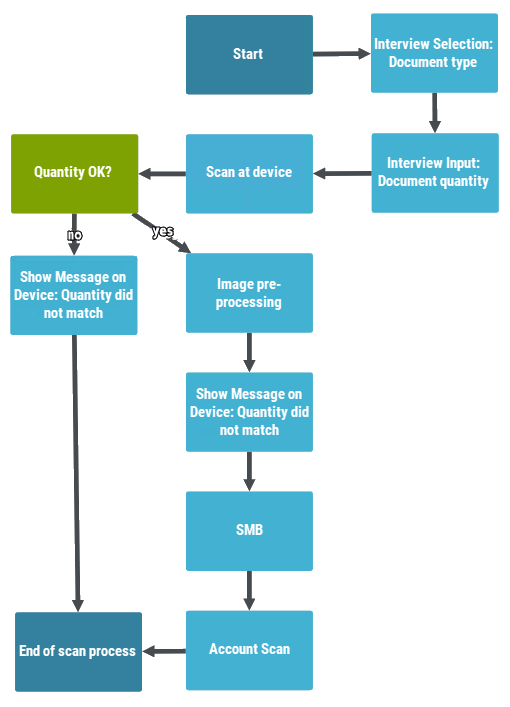Document scan
The document scan is a frequently used scan type, for example, in banks. It is important that the number of documents to be scanned is entered beforehand and is later compared with the documents actually scanned. In addition, a selection of the document type on the device may be required beforehand and a device identifier and timestamp in a specified format may be required in the file name of each scanned file.
This requirement can also be implemented with IQ4docs. The following modules are important for this:
- The Decision Module (check number)
- Show Message On Device module (message if number is not correct)
- Interview Selection Module (choose document type)
- Interview input module (enter number)
The device identifier can be added to the name of the scan file by a user-defined field on the device, see Create User-Defined Fields For Devices. The timestamp can be designed in any format using variables, see Variables.