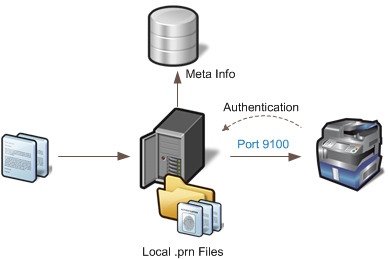IQ4docs can be used to print in various ways. All methods can be used simultaneously.
Users send print jobs to the system as usual using a printer driver and must authenticate themselves on the device of their choice to collect the print job, see print@me.
Users send print jobs to the system using a printer driver as usual. The print job is output directly to a device after sending, as with conventional printing, see Direct Print.
Users send e-mails to the system with the files to be printed attached. The assignment to a user is made via the e-mail address, see E-MailPrint.
A print job sent via a print spooler is accepted by the print service (for E-MailPrint, the mailbox is first read by the PostboxService) and the print file is stored in the Workflow Files directory. The logical meta-information about the print job (number of pages etc.) is stored in the database.
When a job is printed, the print file is sent from the PrintService to the device (default port 9100).
A print job can also be saved locally via an additional program that replaces the tasks of the PrintService. This could make transmission over a long-distance line with low bandwidth unnecessary. Please contact your IQ4docs contact person for details.